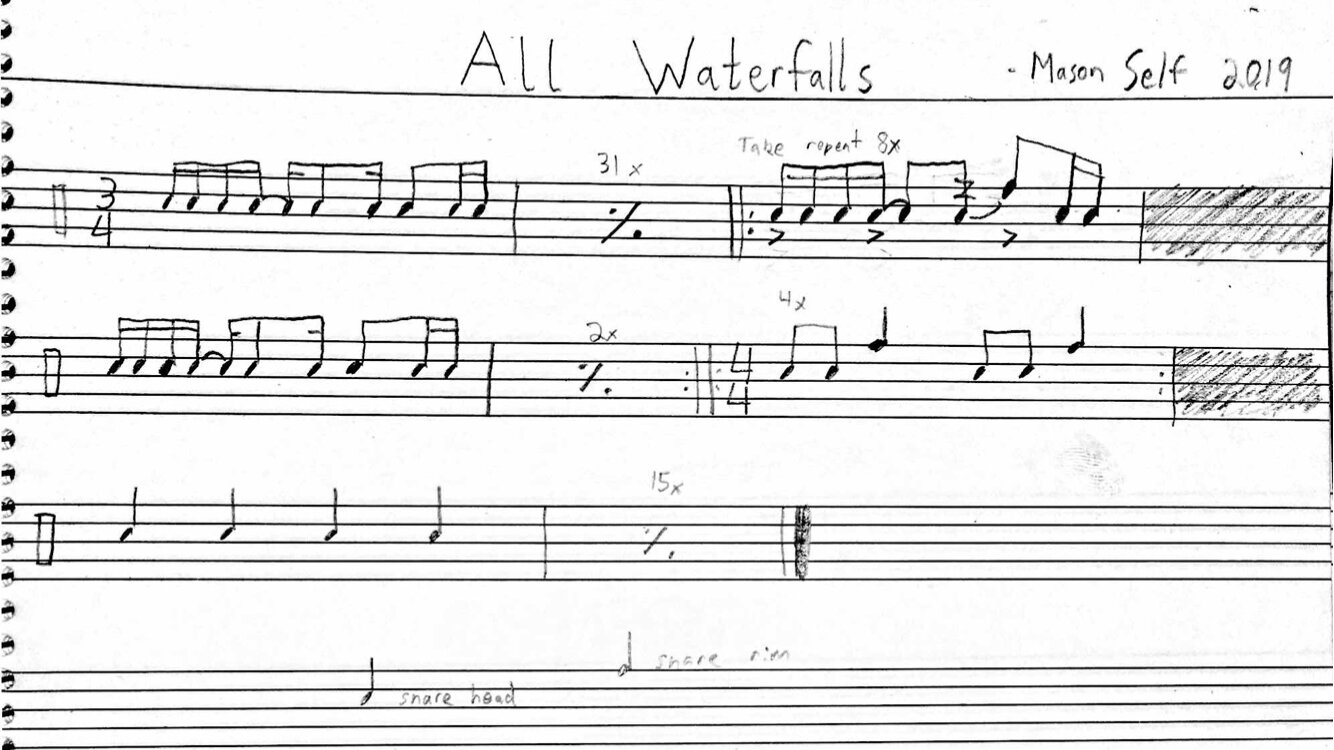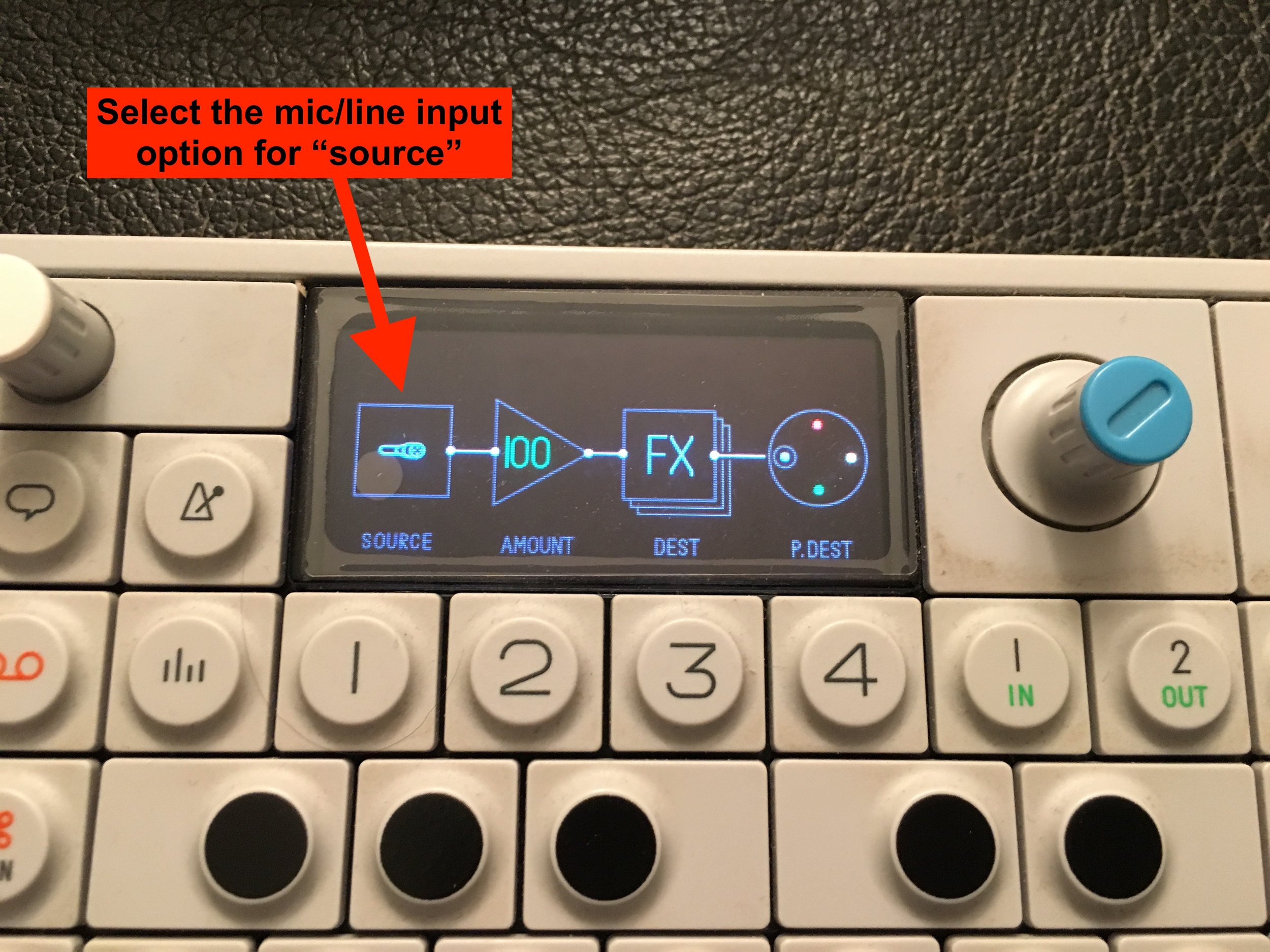When every note can bend its pitch independently, I find that it is tricky to play chords in tune. My solutions are:
Edit the pitch bend automation later
Dial the pitch bend range down considerably
Don’t use a MPE controller
Problem with each of those respective solutions:
Super tedious!
Eradicates the possibility of sliding between (12-tone) pitches via pitch bend :(
Not fun…
After living with these compromises for far too long, I broke the ice with an idea that wouldn’t leave me alone every time I went into MPE zone.
Only the highest pitch of a chord will respond to pitch bend.
chiMPEnzee is a work-in-progress MIDI effect plugin that will treat pitch bend differently per voice across a chord. This makes it possible to do things like only allow the top note in a chord to wiggle (above). Or perhaps, you want your bass and melody note to slide while maintaining stability with interior voices:
Lowest and highest voices can wiggle 100%, while interior voices cannot.
Keeping some voices static is helpful and utilitarian, but one of my favorite ways to use MPE is to make pitches slide at different rates. That’s easy enough to manage with one voice per hand, but I find it hard to keep the performance tidy and intentional when different-rate-sliding with three or more voices.
The salmon-colored bottom half of the curve adjuster opts for use of an average pitch bend value rather than the individual voice’s pitch bend. Particularly in modest doses, I’ve found this is a great way to make all voices move differently, yet together. It can pull every part of the chord out of tune and it can be done with only one voice’s leading.
The following example showcases a four voice chord being pulled out of tune and back via the top note’s pitch bend data.
Voices 1 - 3 increasingly influenced by average pitch bend.
Using the chiMPEnzee settings above, spectrogram (mel scale) of a bend in and out of tune driven by the top voice. Note the change in voice spacing.
Several applications have come to mind from this endeavor so far:
Via a MIDI effect plugin, traditional MIDI controller’s global pitch bend input could be augmented to control a MPE capable synthesizer.
Global pitch bend applied as voice specific pitch bend and only applied to some voices in a chord.
Global pitch bend applied as voice specific pitch bend and re-scaled across voices to pull the chord out of tune with itself.
Global pitch bend applied as voice specific pitch bend and delayed in varying amounts across voices. A sloppy global pitch bend!
Unison detuning could be created by copying up to 8 voices of MIDI notes and applying subtle pitch bending to only the copies. Useful for instruments that don’t offer this functionality, or to add additional voice stacking. This would be possible with MPE input as well.
Extend voice specific translation to other CC’s / axis of MPE control. For instance, 100% voice independent Y axis control over a synth’s filter cutoff almost always feels unnecessary to me. However, using various amounts of an average Y axis value per voice would make the result feel cohesive while still maintaining interest.
Apply chiMPEnzee style pitch bend and/or cc’s natively in future Synths of Self virtual instruments!